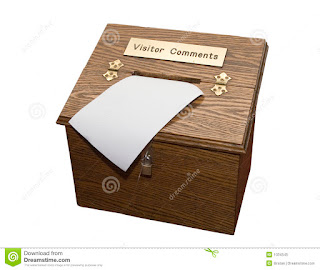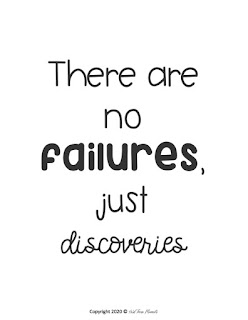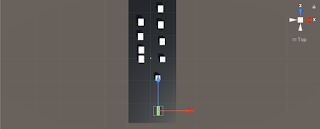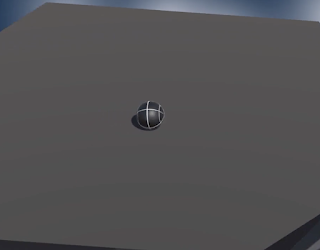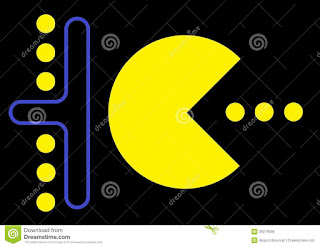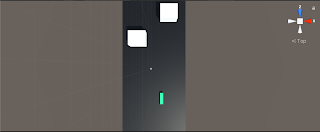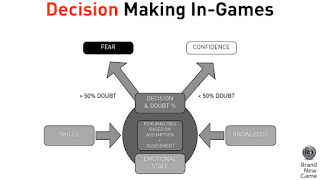Game Stories

( https://thumbs.dreamstime.com/z/old-vintage-reading-book-s-story-time-as-people-go-pages-use-their-imagination-surreal-read-107209060.jpg ) For this weeks task I had to read two articles on storytelling in games. For the whole semester we have mostly talked about the actual gameplay of a game but this week we focused on the importance of the games narrative. I believe that the storyline in a game is as important as everything because obviously if it has a good storyline you're gonna keep playing the game to find out what happens next. The first article was called "What Every Game Developer Needs To Know About Story" by John Sutherland. The article talks about games being a form of art just like movies and plays. Exact quotes from the article were "games aren't movies" and "movies aren't plays" however the thing movies, games and plays have in common are that they are all a form of art and have had their addicts from the very beginning. Th...